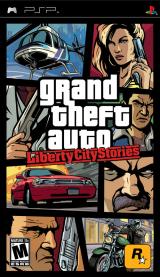While I only got to watch the action the first time around, this time I'd be in complete control of Toni Cipriani's actions. After an in-game cutscene that introduces mob boss Don Salvatore, the game kicks off with a tutorial mission of sorts. You're tasked with driving the one Don's men to various places around the city, including your first safe house. Although you didn't get to see the interiors in GTA III, you can now explore your apartment, save your game, and change the clothes you're wearing. From there, I hopped back into my ride and explored a bit more of the city.

For the most part, the control scheme in Liberty City Stories is the same as the one found the PS2 versions of GTA. Holding down the X button will allow you to run, while Square will let Toni to jump. If you need to make a quick getaway, pressing the Triangle button near a car allow you to open the door and yank out the poor sap behind the wheel before taking his place. Once you're in control, holding down the X button will put the pedal to the metal, while you can brake with Square or pull the emergency brake with the right shoulder button.
The toughest element to get used to was the camera control, since the PSP doesn't have the right analog stick found on the PS2. To turn the camera, you'll have to hold down the left shoulder button while moving the analog stick. It was tough to get used, especially during combat, but it become much easier once I realized that I could quickly center the camera behind me just by tapping the left shoulder button. Finally, when it came time to switch from one weapon to another, I could just use the D-pad to cycle through them.